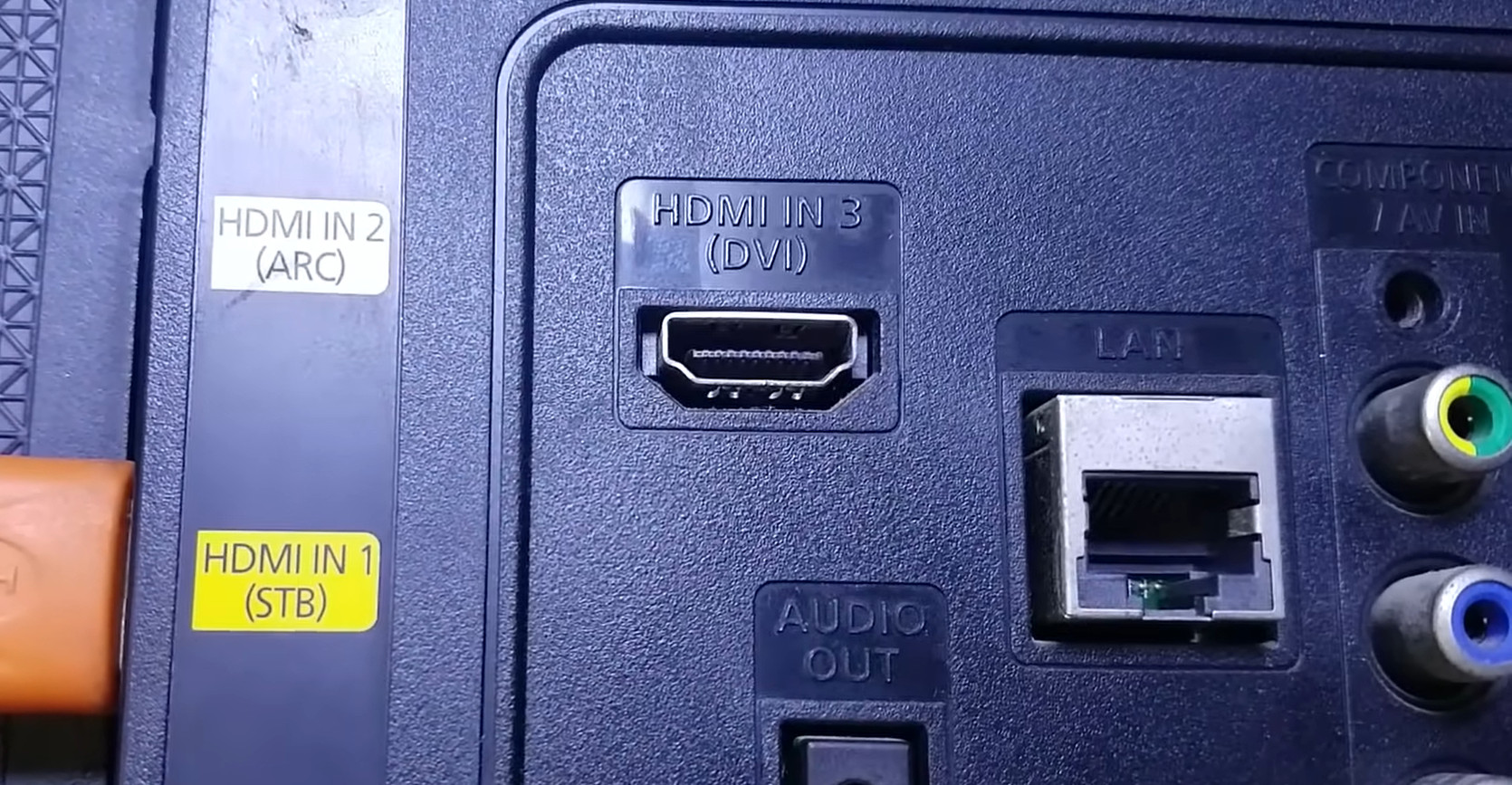How to connect a subwoofer to a receiver without subwoofer output?
It should not be bad if you find out there is no subwoofer output for the subwoofer and receiver setup.
Many ways allow you to take advantage of your existing connections, but you’ll have to know how to connect your sub to a receiver properly.
How to connect a subwoofer to a receiver without subwoofer output? Here’re three ways that will allow you to get the job done efficiently and quickly.
So let’s find out!
Table of Contents
How to Connect a Subwoofer to Receiver Without Subwoofer Output?

Here’re three methods for connecting your sub and a receiver. Read them carefully to choose the one that’s right for you.
Preamp Outputs Connection
If you own a receiver without one subwoofer output, you’ll be happy to know that the preamp output is a part of your receiver. And it is possible to make it function with this preamp output.
Tools That You Need to Prepare
Here are all the tools you need to prepare to complete this project.
- Receiver
- Subwoofer
- Y-adapter
Preprocessing
Once you have prepared the necessary tools, including a subwoofer, a receiver, and a Y-adapter, you must ensure your subwoofer comes with the RCA input.
Sometimes you can get a subwoofer that features 2 RCA inputs. In this case, using a Y-adapter is essential.
When referring to your Y-adapter, it should have two ends, including 2 female ends and 1 male end. This device’s role is to double the RCA input of your sub.
The Step-By-Step Guide
Step 1: Attach your adapter to your sub. All you need to do is plug your Y adapter’s male end into your subwoofer’s RCA input port.
Step 2: Plug your Y adapter’s female ends into the receiver’s preamp output. Then you have finished pairing your subwoofer to the preamp on your receiver.
A subwoofer with your RCA inputs is not easy to find, but it could be the case for some people.
If that is your case, do not worry! You can connect the sub to your receiver like you would mount your normal speaker to it.
Speaker Level Outputs
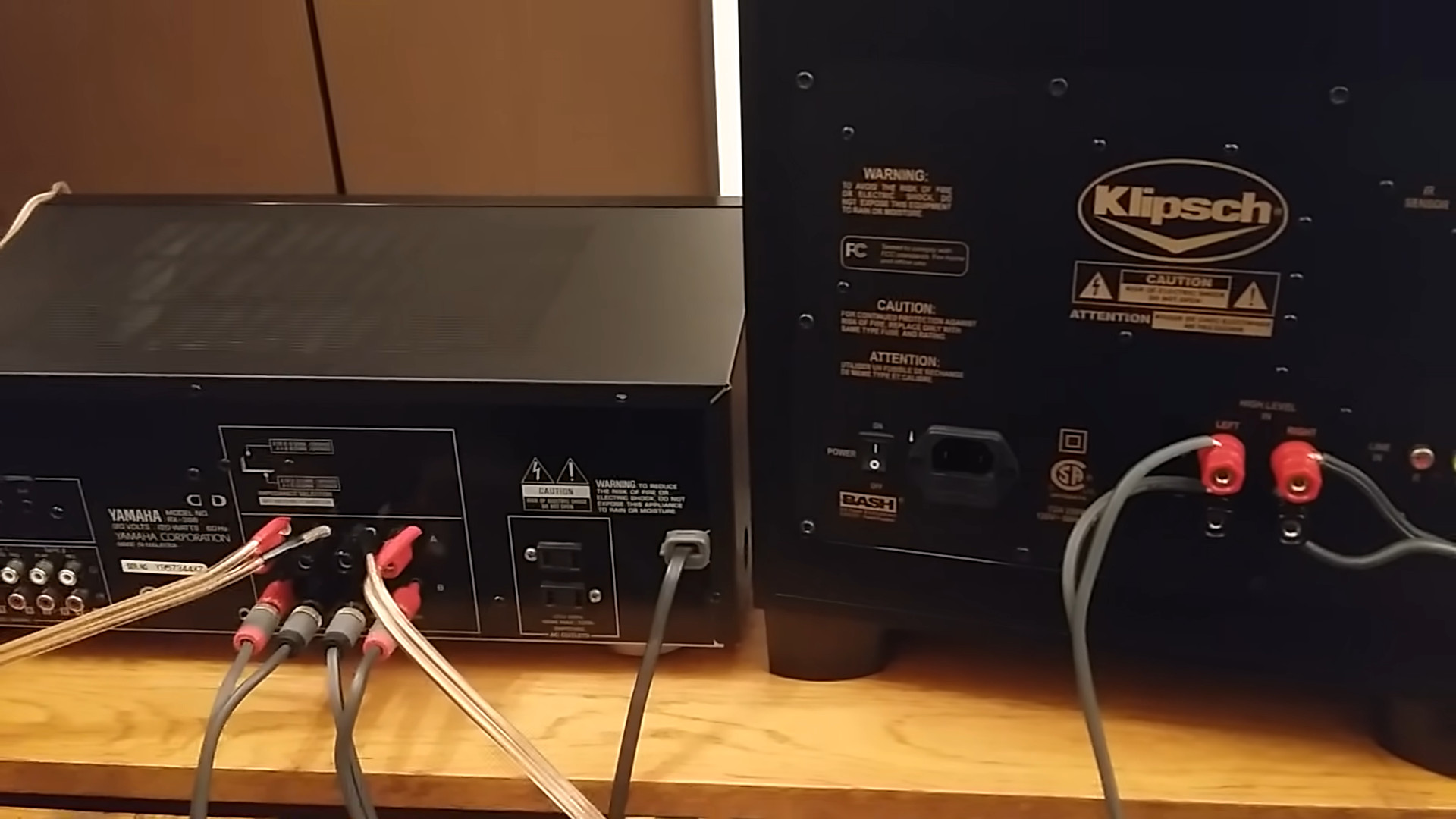
This way will work well if you own a receiver that lacks a preamp output.
Also, it would be helpful if the receiver comes with a preamp output while your subwoofer has no RCA inputs.
It is a simple process for anyone. All you need to do is attach your sub to a receiver like you would connect one regular speaker.
The process should not be complicated as most subwoofers feature a speaker-level connection.
Here are the steps for mounting your sub to the speaker-level outputs
Tools That You Need to Prepare
Here are all the tools you need to prepare to complete this project.
- Speaker wires
- Subwoofer
- Receiver
Preprocessing
Before doing this project, check out your receiver to see if it comes with a clip connector. This part typically sits at your receiver’s back.
In addition, you also need to check the same thing with your subwoofer to see if it features a clip connector.
Once you ensure that both your receiver and subwoofer have it, it’s time to start connecting your subwoofer to a receiver like you connect a regular speaker to your receiver.
Related: A Free Air Subwoofer: What Is It?
The Step-By-Step Guide
Step 1: Connect speaker wires to your subwoofer’s back after letting it run through your AV receiver.
Step 2: Connect your subwoofers’ right and left terminals to clip connectors. Then connect the right and left terminals on your subwoofer clip connectors.
Remember that this way is ideal for the powered subwoofer. So if your sub is passive and non-powered, you’ll need another way.
Also, your subwoofer may come in two sets of clips: one named “speaker out,” while the other is “speaker in.”
They let you run speakers through the sub and let you link both to receiver speaker-level outputs. So ensure to attach to the proper ones!
On the other hand, if your woofer features one set, you must utilize the same connections for your sub and speakers.
Eventually, a small number of subs will not come with speaker-level input. If it is your case, jump to the third way.
The Passive Subwoofer Connection

Several ways allow you to connect with an active subwoofer. Yet, if your subwoofer is passive, your options will be more limited.
Although your receiver often offers signals to a passive sub, it’ll struggle to produce the necessary power to function correctly.
As a result, it is wise to get an external amp. In a word, it will turn your passive sub into the active one.
It will let you connect with your receiver through one of the methods above. All you need to do is sub-in your new attached amp for your subwoofer’s back.
If you don’t invest in one of the quality external amplifiers, there’s a good chance you’ll get excellent quality from the sub. In addition, it can also draw much power from the AV receiver.
FAQs
Why Does My Receiver Lack a Sub Output?
It is not the case for several AV receivers. However, most receivers don’t have one, and they do not deliver explicit bass-management options.
Don’t worry because you’re not alone! Many people are searching for an alternative way to hook their new sub up.
The good news is that it is still compatible with the new sub, even if an AV receiver and pre-amp have no subwoofer output. So they still work great for the best experience for cinema or music.
Related: What does LFE mean for a subwoofer?
Why Should I Install A Sub?

You should install a sub for many good reasons. First, you can expect it to boost your audio system’s sound quality.
The fact is that the regular speaker can produce a low-frequency sound, but it cannot do the job like a subwoofer.
You should consider investing in a sub if you prefer cinematic sound effects, which you get in cinemas. It is a fantastic way to gain these profound cinematic effects without leaving the house.
In addition, a subwoofer allows you to feel bass or sub-bass details in your music and movie’s sound. To sum up, you can expect a subwoofer to give you a great sound experience that you can’t get from regular speakers.
Is It Necessary to Buy the External Amp for The Passive Sub?
The short answer is Yes. The fact is that your receiver could only transfer signals to a sub and can’t offer the power a passive subwoofer requires to function.
Yet, the only time you’ll not need the external amplifier is when you have an active sub. The reason is that an active sub always features built-in amps.
How Are Active Subwoofers Different From Passive Ones?
The active subwoofer (or powered subwoofer)
It is the more common type. It has a built-in amplifier and can give you much flexibility in connecting it to your receiver. Also, it will not need to be powered via that connection.
Passive subwoofers (or non-powered subwoofers)
This subwoofer is more like the traditional speaker. It requires to be powered by an external amplifier or an AV receiver.
This subwoofer is less common than it used to be. Therefore, it will not be easy to find a passive subwoofer nowadays.
Generally, the active subwoofer is much larger than its passive counterpart. Also, it produces a far louder sound.
What Is The Speaker Wire Adapter?
It has an RCA female end and bare wires on the other. Hence, it is okay to solder them yourself!
Will I Get Bad Quality if I Do Not Have a Subwoofer Output Connection?
The sub-out connection is not the best method to connect a subwoofer.
Instead, we believe hooking up your sub through high-level inputs would be the best way to provide excellent sound quality. Here are some reasons why:
- The sub will receive the same signal as other speakers, minimizing lag and timing differences.
- The sub will get a bass signal that is more textured. Hence, it improves the articulation and accent of bass notes, especially when listening to music.
The Bottom Line
Now, you already know how to connect your subwoofer to a receiver without subwoofer output with our instructions.
Once you have connected your subwoofer to an audio system, you can enjoy great-quality audio, especially to immerse yourself in your favorite movies.
Hopefully, this article has helped show you how it’s done! Please share this article if it was helpful to you. Thank you for reading!