
How to connect the speaker to the projector? Get your job done in just 4 ways
Are you looking for solutions to connect speakers to your projector? If the answer is yes, then this article is for you!
So, how to connect the speaker to projectors? I will give you 4 simple ways
- Via HDMI
- Analog connections
- Digital connections
- Via Bluetooth
To make the process of connecting images sound successful, you do not need professional skills, you just need to read this article.
I will cover each step specifically in this article. Let’s check right now!
Table of Contents
Can I Connect Speakers To A Projector?
Whether you can connect speakers to the one depends on the speakers you are using because not all speakers allow connecting to projectors.
Most projectors have ports for connecting audio. Therefore, you can have the ability to pair it with this device. The main problem is finding yourself a suitable set of audio.
There are three characteristics to identify a speaker that can connect: a speaker with an HDMI port or a speaker equipped with an RCA (AUX) port and a Bluetooth setting on the speaker.
Many high-end speakers have been on the market with Bluetooth mode included. In my opinion, you can use those models connected to your device.
You should prioritize quality speakers for a good sound experience. In particular, the ability to receive good signals avoids intermittent connection phenomena.
How To Connect Speaker To Projector?
We have many ways to connect speakers to projectors. Here are the four basic ways for you.
Via HDMI

The first is connecting via HDMI – my preferred choice because the steps of this process are very simple and easy. Accordingly, you do not need to have specialized skills.
You need to prepare the basic tools, including speakers with an HDMI port, a projector with an HDMI port, and cables to connect.
Each device will be suitable for different types of cables. So, please consider this during the main cable process to avoid buying the wrong product.
In this way, the steps are as follows:
- Disconnect the power to the speakers and front one
- Next, you use the two ends of the cable to connect to the HDMI ports on the speaker and projector.
- Once everything is done, turn on both devices to test.
- If the connection is successful, you receive a notification from the device.
- At this point, the sound on the projector will output to your speakers. In case you do not hear the sound, please check the speaker’s volume again.
Analog connections

With the same connection, you will have to equip more cables. But in return, the process will be easier than with a digital connection.
To help you understand similar forms of connection, I have analyzed only the two most popular solutions: RCA and AUX.
- RCA
Please ensure that you have prepared the correct cables of the same colors as the port regarding the RCA connection.
At this point, your job is to find similar colors that connect. Everything is delineated, so you don’t have to struggle to find the right port.
For me, this is the simplest way to do it.
- AUX
With AUX Connectivity, you’ll also follow your intuition. First, you configure the input and output of the cable.
On each end of the wire, there is this parameter. With the cable’s output, you connect to the aux port on the projectors.
The other end you use to plug into the speaker; the most important thing in this way is to shape the wire. If you find it difficult to locate the end of the cable, you can also try each case.
Digital connections
I’ll show you how to connect digitally. Although this method is not common and only applies to a few cases, knowing digital connections is advantageous.
We will use the projector as the source. Here are the details of each step:
- Step 1: Turn off the devices before connecting
- Step 2: Use a digital optical cable to connect the speaker and the projector. This step is relatively similar to using an HDMI cable.
- Step 3: Turn on all your devices. Then you go to the digital channel section and choose to connect to the projector again.
Via Bluetooth
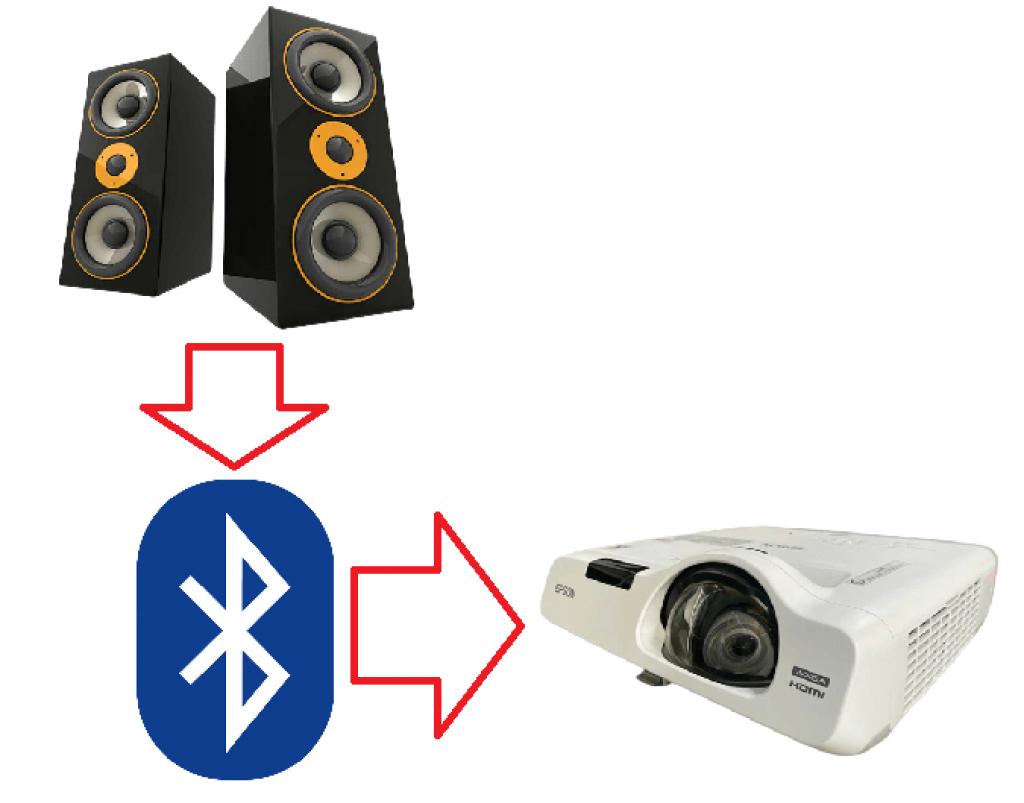
Finally, the fastest way to connect is via Bluetooth.
- You do not need to equip any cables at all. My only requirement is that your speaker and projector have Bluetooth mode.
- Accordingly, your job is to open Bluetooth for both devices. Then you need to touch the device name on the screen.
- After a short time, the speaker and projector pairing will be successful. The specific cue is a characteristic sound.
- Before choosing to pair devices, remember the device name of the speaker for the correct pairing process.
I have witnessed many cases of mistakenly pairing with someone else’s Bluetooth one, so you need to clear the connection history and then re-pair.
FAQs
What kind of speakers do you need for a projector?
First, your speakers must have built-in ports. The size of the connection port is in the range of 3.5mm.
During the audio purchase process, tell the staff about your projector type. Accordingly, the seller will suggest the most suitable options.
You can prioritize the current high-end audio using wireless connectivity.
If you have good financial condition, I recommend choosing a high-end wireless one. Surely you will have a good experience, and it will be worth the money you spend.
Do projectors have audio out?
For projectors with built-in audio, you will feel the sound clearly without having to equip any additional radio equipment.
However, if your projector is a standalone image, you must connect with other speakers to experience the sound.
There are two ways to listen to sound on a standalone projector: using a wireless connection or a wired connection to your speakers.
Can you turn wired speakers into Bluetooth?
The answer is yes.
You can completely change the connection structure from wired to wireless. In general, many types of speakers allow real users to do both.
One tip to make Bluetooth pairing quick is to add an amplifier to the setup.
Conclusion
Now you should be confident in connecting the speakers to your projector. For 100% success, please assure me that you have followed every step that I suggest.
If you have any further questions, please comment below the article. I will try to assist you as soon as possible. Thank you for reading!





