
How to connect a phone to a projector with USB?
Are you having trouble connecting your phone to the projector? Are things too complicated for you? If the answer is yes, immediately refer to the article below.
I will guide you step by step on how to connect a phone to a projector with a USB. In addition, I will also give you an interesting question-and-answer section.
What are you waiting for without scrolling down right below?
Table of Contents
How To Connect A Phone To A Projector With a USB?
Connecting the phone to the projectors via USB should not be difficult. To make it easy, I’ll break it down into four basic steps for you.
Determine what connection options
In general, each device has different connection options. When using newer devices, the votes will sometimes be different from models from years ago.
With projectors with a USB port, you need one cable to connect the two devices.
Once the connection is successful, turn on your projectors and enjoy the picture. In my opinion, this is the easiest way to do it.

However, most devices do not have an additional USB port. Most document projectors in the office only have this extra equipment.
As for home projectors, they will fall into the second case – no USB.
If you are in a situation where there is no USB port on the projectors, you can observe other types of ports. The most typical is the HDMI port.
You can use the HDMI port as an alternative to your USB.
If your model does not have HDMI, you must connect VGA. Of course, you will encounter more difficulties. It is especially difficult to choose a reliable VGA set.
Related:
– How are the speaker and projector connected?
– How to Use HDMI to Connect a Laptop to a Projector
Activate your phone’s capabilities
You also have to go through the same evaluation step as the projectors regarding the phone. The connection type of the phone has a significant influence on the successful connection of the phone and the projectors.
If both your phones and projectors have the same port, the connection is the easiest. If you buy both devices simultaneously, choose the port that is between the two devices.
As for the case where the phones and projectors are not the same in terms of connection ports, you can equip an additional adapter model.
For example, some recently released devices support the included adapter for the user. You are not subject to the limitation of ports on the phones.
Specifically, you can send data directly from the USB-C port on your phone to the HDMI port on your TV or projector.
To learn more about this, we will learn in step three below.
Related:
– How far away from the screen should a projector be?
– Without a projector, how can a mobile screen be projected onto a wall?
Get the right adapters.
Here, I will introduce you to the most comprehensive solution. With the MHL adapter, you can completely apply for any connection case.
You can opt for the included adapter if you want a sense of security to connect your phones to your projector.
To apply this solution, you must ensure that you have equipped the correct cables and peripherals. A good tip is to season cables and peripherals with adapters to avoid mistakes.
Also, look for adapters specific to your phone’s type. Preferably the same brand as the phones. The price you pay can be a few dollars higher, but what you get in return is extremely worth it.
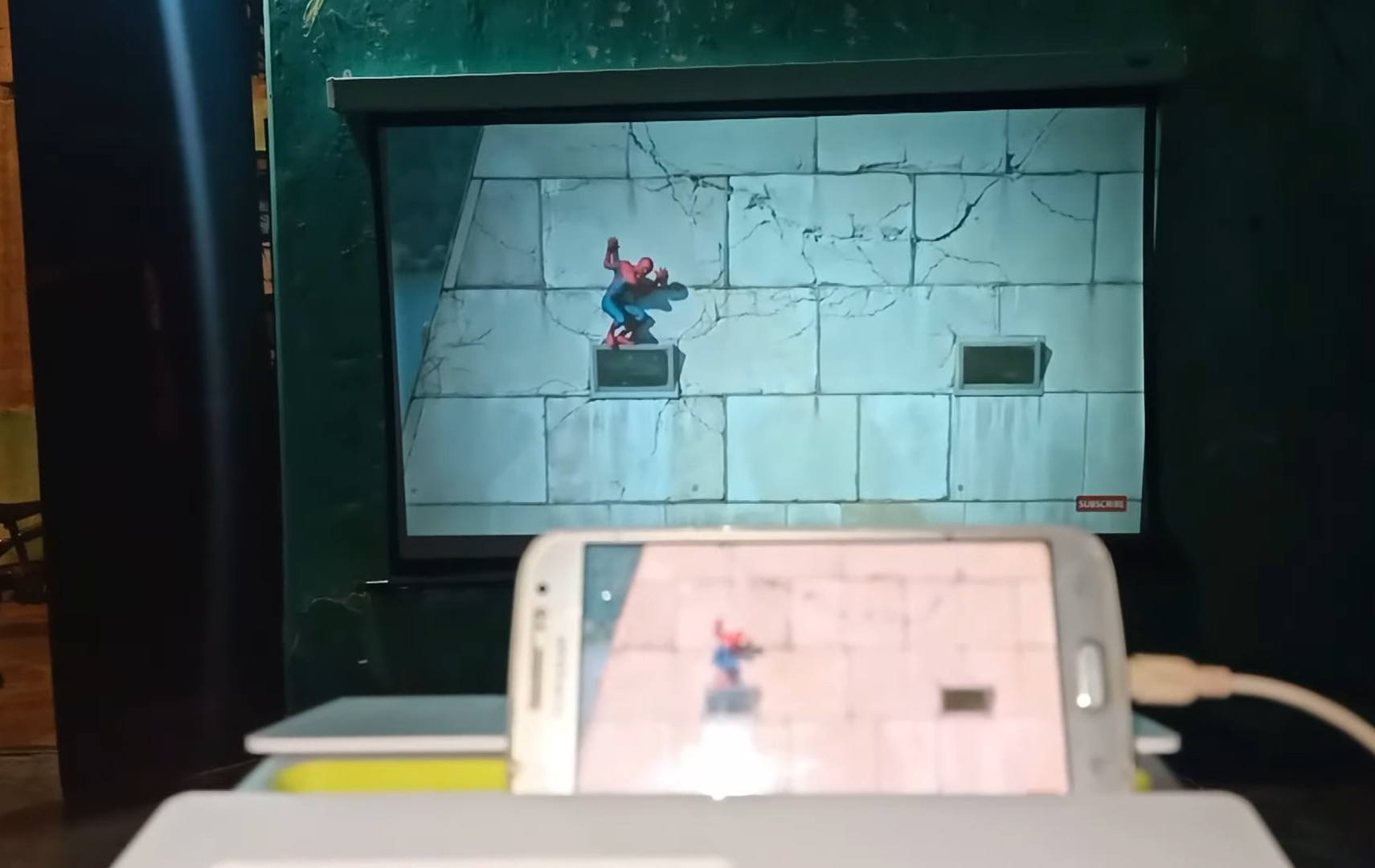
Hook it all together
Now everything is ready for you. Together we’ll get to the final step of putting everything together. Do not worry. Things are not as difficult as you think.
First, use the cable to prepare to connect the projector to your phone. Important note, during the connection, you must turn off the power of electronic devices.
By doing this, you can avoid the dangers of electricity.
Then you choose the end of the cable that connects to the projector end then you go to the other end of the phone. If this fails, then power off everything and try again from the beginning.
For more details on how to do it, you can refer to the hands-on videos or manuals that the manufacturer comes with.
FAQs
To help you have a better overview of how to connect a phone to a projector with a USB, I dedicate this last section to answering some of your common questions.
What cords do you need for a projector?
In general, the type of cord depends on your projector. It is best to choose the same cable with your projector and phone brand.
Almost every technology store has a connection cord for you.
You can even use projectors that don’t need the included cord. Most connections these days are wireless.
Accordingly, the only condition is the Bluetooth mode in your model.
Does the projector have HDMI?
The answer is yes. Most manufacturers equip their products with HDMI ports. So this solution is the most common connection type today.
Specifically, all TVs and projectors have at least one HDMI port. There’s an HDMI port for you, even on laptops and desktops that don’t have high-end video cards.
HDMI has a lot of advantages. The most prominent of which we must mention is speed and simplicity. After the USB solution, HDMI is the wisest choice.
Can you watch TV on a projector?
You can watch TV on your projector. For a smooth visual experience, make sure the device connection is really solid.
Also, prepare everything well before you start. All include cable and a digital box.
Next, you need to plug in the power and check. If you see a message from the manufacturer, you are successful.
Conclusion
I hope you can connect your phone to the projector via USB as quickly as possible through this article. If you use what I instruct, you will surely succeed because many people and I followed in the first test.
Besides, if you have any further questions, please comment below the article. I will try to answer you as soon as possible. Thank you for reading!





