Lux vs. Lumens projector – Can you name these differences?
Brightness is an important factor to consider when buying a projector. As the projectors are getting more advanced and sophisticated, you need to select a device with suitable brightness to get the best watching experience.
Can you tell the differences between lux and lumens projectors? Which one is more suitable for your needs and preferences? This lux vs. lumens projector in-depth comparison will give you all the answers.
By reading this post, you can learn about each model’s core differences, unique strengths, and weaknesses and make the wisest purchase decision.
Table of Contents
What Are Lux And Lumens?
Before moving on to the comparison, you first have to understand the basics of lux and lumen. Low-tech users will usually get confused by these definitions, so this section will discuss them in simple terms.
Lux
Lux is the measurement of the illumination on a surface or the light intensity of an area. In other words, 1 lux equals the brightness of a one-meter square illuminated by a single candle from one meter away.
To demonstrate, here are some common light sources with the equivalent amount of lux.
- Sunlight: 32,000 to 100,000 lx
- Sunset: 400 lx
- Moon light: 1 lx
The common environments such as classrooms, conference halls, and homes with the ambient light during the day have a number of lux ranging from 50 to 1000 on average.

Lumens
Lumen is a standard measuring unit of projector brightness. It indicates the amount of light visible to our eyes from a light source. In the case of the projectors, lumen shows how bright the projected images are visible to our eyes.
Lux vs. Lumens
Lux and lumens are both measuring units for illumination. The main difference is that lumen indicates the total brightness of a picture or object received from all the light sources.
On the other hand, lux only measures the brightness reflected on a specific area. The amount of lux also depends on the travel distance of the light, which increases when the device is nearer to the projection display and vice versa.
Therefore, just lumens alone cannot accurately indicate your projector’s brightness. It only shows the brightness of the light generated from all sources, not the device solely.
Meanwhile, lux can show how the projected images appear to our eye on the projection screen. Although these two terms are related to each other, they measure illumination in different contexts, as discussed above.
What Are ANSI Lumens?
The brightness of the projected videos and pictures depends on many factors: the light source, ambient light, viewing distance, and room conditions.
Because lumen only indicates the brightness of all light sources combined, we cannot decide how bright the projectors can generate based on lumen alone. ANSI lumens can fix this problem, which indicates how bright the projector is.
These units measure the total brightness of projectors, which is often included in the product description. The higher the ANSI lumens, the brighter the projected images appear to our eyes.
In the past, the projector’s brightness was usually described by lumens, which was not always accurate. New projector models now include ANSI lumens that help you figure out how bright the images and videos the devices can project.
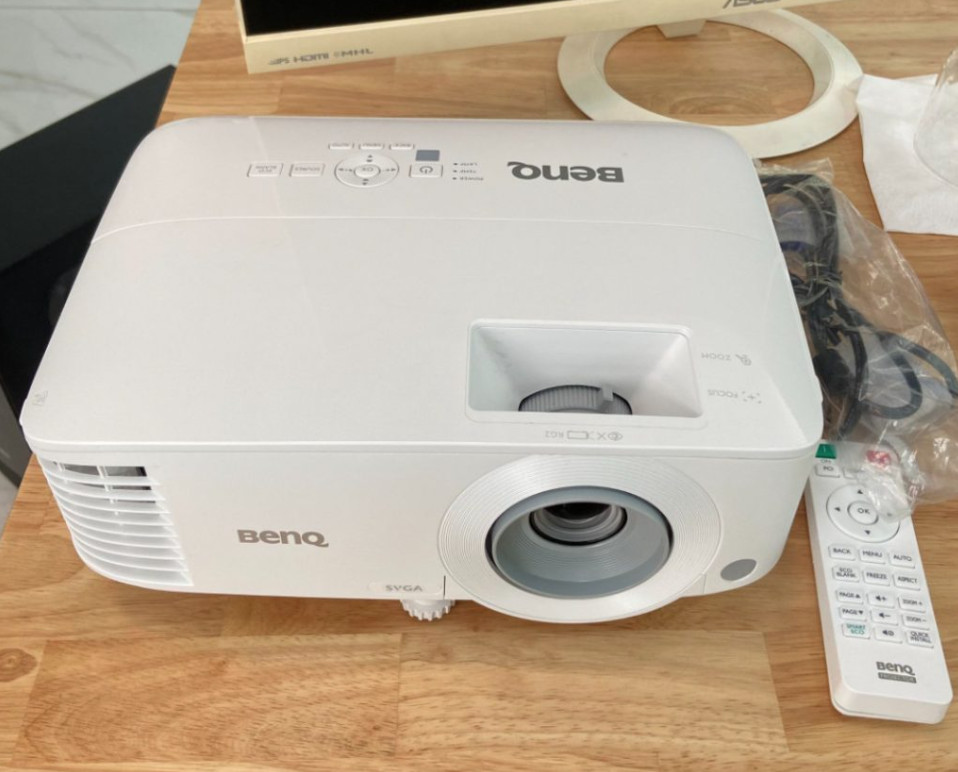
Lux Vs. Lumens? Which One Is More Important For Your Projector?
So I have covered the basics of lux and lumen; which factor should you consider when choosing a projector? The answer is ANSI lumens, which accurately indicate the projected images’ brightness.
While lux only shows the intensity of light in one square meter, you cannot decide how bright the projected images are based on this factor alone. Therefore, ANSI lumens or lumens are more important factors to consider.
To sum up, when choosing a suitable projector, you should look for products that have the listed ANSI lumens. It can range from 1000 and 2000 to even 5000 lm.
Related: How Many Lumens Do You Need To Project In Daylight?
How To Measure Light Output In A Projector?
Projectors’ common measuring units are lux, lumen, and ANSI lumen. Nowadays, most projector models have been tested thoroughly in the manufacturing process and labeled with specific lumen rates.
What if you like a projector with the listed lux number? As lux units are no longer prevalent, read this section to find out the right method to convert lux to the brightness of projectors.
First, divide the number of lux by 10.76 and multiply it by the size or square footage of the projection screen. For example, if you are using a 120-inch projection panel, the square footage is 59’’ x 105’’, equalling 43.2 square meters.
Now divide the lux by 10.76 and multiply the result by 43.2 to get the exact number of the lumen. However, this formula is not always accurate, so it is best to rely on the ANSI lumen rate provided by the manufacturers.
Related:
– How to set up a Home Theater System with a projector?
– Short Throw Projector
How To Choose The Right Brightness In Projectors?
There are three main factors that affect the brightness of the projected images: ambient light, projector lumen rate, and viewing distance.
Commonly, if you put the projector in large rooms (conference halls, meetings, classrooms) with a large projection panel for 20-30 people to watch, the lumen rate should be at least 4000-5000 lm.
Ambient light may be the sunlight from windows or light bulbs in the room. In rooms with a lot of ambient light or watching outdoors, you need projectors with a higher lumen rate (more than 3000).
It is hard to decide on a perfect lumen rate because each person has different room conditions and needs.
The most simple and efficient solution is to try using devices with different brightness levels and choose the one that delivers the greatest image quality.

Final Thoughts
I hope that you are satisfied with the information provided in this post. Choosing projectors with a suitable brightness level will give you a more satisfying watching experience.
Thank you for reading!





